1.) Select The Right Chair
The value of a high quality office chair can't be overlooked. If you're stuck dealing with a second hand chair that isn't ready for the demands of the modern work day, it's time to upgrade. These days, professional grade ergonomic seating solutions are available for every body type and budget. Brands like Global Total Office, Eurotech Seating, and SitWell have made it their mission to simplify office comfort without breaking the bank.
 When selecting an office chair for your personal needs, reviews and product demos are invaluable. If you have a showroom in your area, give it a visit. You'll be rewarded with a ton of selection tips and advice from the pros that will help you make an educated purchasing decision. If you don't have a chair showroom in your area, take your search to the web. Most of today's top office seating brands post awesome tutorials on YouTube that you can take advantage of.
When selecting an office chair for your personal needs, reviews and product demos are invaluable. If you have a showroom in your area, give it a visit. You'll be rewarded with a ton of selection tips and advice from the pros that will help you make an educated purchasing decision. If you don't have a chair showroom in your area, take your search to the web. Most of today's top office seating brands post awesome tutorials on YouTube that you can take advantage of.Rest assured, not all office chairs are created equal. While getting comfortable is easy with the right chair, you need to be aware of cheap knock offs and imitations that aren't built to last. We recommend purchasing an ergonomically correct task chair from a brand you can trust.
Office Chair Recommendations:
- Oroblanco Chair from iDesk
- Spree Chair from Global Total Office
- Ergohuman Chair from Eurotech Seating
- Rave Chair from SitWell
- Ray Chair from RFM Preferred Seating
- Creedence Chair from Woodstock Marketing
*These days there's plenty of chairs to choose from. While there's no substitute for a good sit test, the chairs listed above are highly respected and relied upon for everyday use.
2.) Master The Features
Once you've purchased a new office chair, you've got to master its features. Even the most luxurious ergonomic chair on the planet won't be worth much in terms of comfort if you don't learn to use it properly.
After your chair has been fully assembled, bust out the owner's manual and give it a read. If you can, label the levers located on your chair mechanism. This will help you memorize their independent functions quickly.
If you're striving for comfort, you can't take a "set it and forget it approach". By mastering your chair features, you'll be ready, willing, and able to adjust at a moments notice to ensure top notch support.
Helpful Office Chair Posture Tips:
- Keep your back in contact with the chair at all times. If you hunch and lean away from your chair back to type and work at your office desk, spine support is limited. Adjust the back angle of your chair as needed throughout the day.
- Don't use the base of your office chair as a foot rest. This "perching" habit is a big time no-no. Over the long haul it will lead to cramping and pain as a result of restricted blood flow. Alternatively, keep your feet placed flat on the ground and facing forward.
- Raise your chair arms to the appropriate height for healthy typing. If your arms are too low or too high, you'll be fighting strain that can otherwise be avoided with a quick adjustment. Your forearms should be able to rest flat across the arm pads.
- Adjust your chair height to a position that ensures your monitors are at eye level. If you're looking down at your screens to type, your neck is paying the price. Sometimes this setting isn't quite possible for taller users. Adjustable computer monitor mounts will solve the problem professionally. That being said, if funds are limited you can raise your screens with a stack of books or even a shoebox to solve the problem in the mean time.
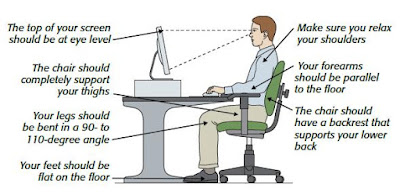
3.) Avoid Over Sitting
Sitting for long periods of time can be damaging to your health. In truth, even the best posture habits suffer after extended sitting sessions. When we sit for long periods of time, fatigue sets in. This causes those good sitting habits you've worked so hard to memorize to break down.
Avoid over sitting at all costs. Set a timer on your phone to alert you once an hour. When the reminder buzzer goes off, stand up from your chair. Take a 5 to 10 minute break to stretch out those stiffening muscles. Walk around to get your blood flowing and grab a drink of water to stay hydrated. You'll return to your workstation refreshed and at your best.
Don't be fooled into thinking that your office chair is so advanced and ergonomically correct that breaks aren't necessary. They are!














